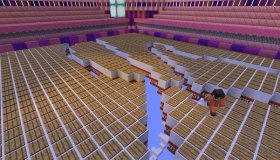SharkGames Realms Map [1.2.9] [Map]

This map includes several different mini-games, TNT Run, starting from and finishing Kit PVP, and most importantly, they are all United in one map. This card has several interesting features such as: specialty shops, soudki, loot and more. This map is constantly updated in Real Realms SharkGames.
How to install *.mcworld maps
- If you download map with .mcworld extension, just run this file and map will import to Minecraft automatically
- Launch Minecraft and you can find your map in world list
- Download and extract archive (by WinRAR for example)
- Move extracted folder with map to /storage/emulated/0/games/com.mojang/minecraftWorlds/
Download last version of SharkGames Realms Map from the
official website
Sorry, but only registered users can download files from official resources
- Category: Maps
- MCPE version: 1.2.9
- Author: SharkGames, Website