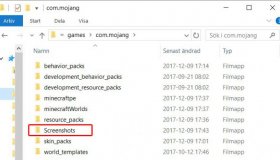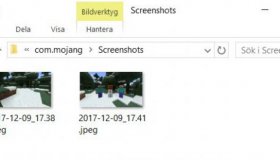Take Screenshot Button [1.2.5]

Recently introduced Minecraft Realms Clubs. It is essentially a small community that allow players Realms to interact and share screenshots. If you've played the Realms, you might notice that the menu "Pause" icon is a small camera. So far it worked only for the participants of the Realms. But now it is available for everyone! This is a very useful option for taking screenshots in the game. All screen captures are saved in the folder "Screenshots": /games/com.mojang/Screenshots/ Since they are stored locally on your device/computer, you can do whatever you want, for example, to modify them or upload to the Internet.
How to install *.mcpack mods/addons
- If you download mod/addon with .mcworld extension, just run this file and it will import to Minecraft automatically
- Launch Minecraft, follow to Options->Resources and activate addon
- Profit!
Download last version of Take Screenshot Button from the
official website
Sorry, but only registered users can download files from official resources