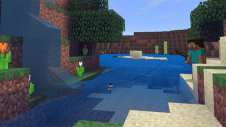SSPE Lightweight [1.1.0]

SSPE is a lightweight Shader pack is the ideal solution for low-level devices, which for some reason can't reproduce a higher quality shaders. The package presented is much simpler, but still makes some elements (e.g. sky) in the world of Minecraft a much more beautiful and realistic. It is also available with the addition of NextLevel, which introduces the game coordinates.
How to install *.mcpack addons
- If you download mod/addon with .mcworld extension, just run this file and it will import to Minecraft automatically
- Launch Minecraft, follow to Options->Resources and activate addon
- Profit!
Download last version of SSPE Lightweight from the
official website
Sorry, but only registered users can download files from official resources
Edited by: InnaMononoke - 29-05-2017, 19:40
Reason: Обновление