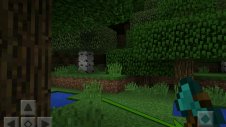Fast Change Button [1.1.1]

This resource adds two new buttons on the game interface. They are designed for fast switching slots with different items. This addon can be useful in fights where you need a instant reaction and not a second to lose on the choice of weapons, potions, food, and other. The developer I'm sure is just getting used to such innovation in any battles it will be much easier.
How to install *.mcpack mods/addons
- If you download mod/addon with .mcworld extension, just run this file and it will import to Minecraft automatically
- Launch Minecraft, follow to Options->Resources and activate addon
- Profit!
Download last version of Fast Change Button from the
official website
Sorry, but only registered users can download files from official resources
Edited by: InnaMononoke - 15-07-2017, 17:00
Reason: Обновление