Map Coordinates [1.2.0]
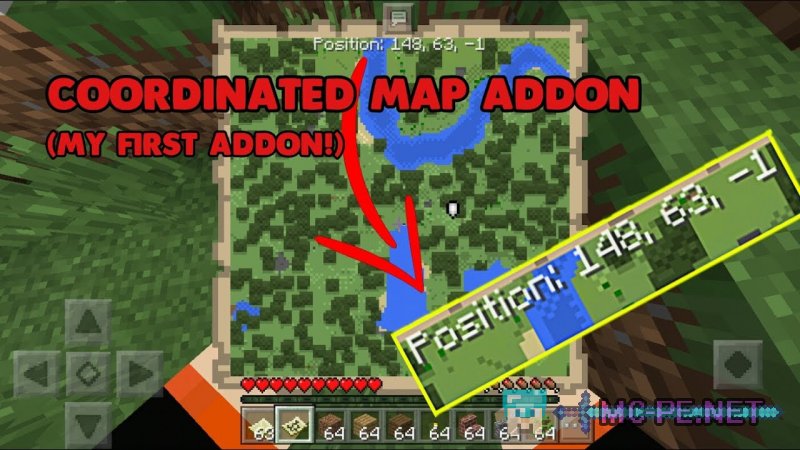
If You think that the coordinates are important in the game, but don't want to see them all the time, You will like this addon. Here you need to create a paper map (paper and compass), and then put it on your hand. Get the map from the inventory and look at the coordinates. Remove the map – coordinates disappear from the screen. Well, it gives the game more realism.
How to install *.mcpack mods/addons
- If you download mod/addon with .mcworld extension, just run this file and it will import to Minecraft automatically
- Launch Minecraft, follow to Options->Resources and activate addon
- Profit!
Download last version of Map Coordinates from the
official website
Sorry, but only registered users can download files from official resources
Edited by: InnaMononoke - 11-09-2017, 20:59
Reason: Обновление
- Category: Mods / Addons
- MCPE version: 1.2.0
- Author: NetherNinja


