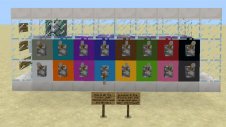Basic Paint [1.1.0] [Redstone]

This map is created for those who love to draw. The mechanism works using command blocks. It allows You to use the brush and choose any color from a wide range. All this is like MS Paint, however, here to draw much more difficult, as the paint will have to leave, like snowflakes, on a certain area.
How to install *.mcworld maps
- If you download map with .mcworld extension, just run this file and map will import to Minecraft automatically
- Launch Minecraft and you can find your map in world list
- Download and extract archive (by WinRAR for example)
- Move extracted folder with map to /storage/emulated/0/games/com.mojang/minecraftWorlds/
Download last version of Basic Paint from the
official website
Sorry, but only registered users can download files from official resources