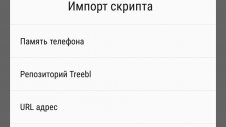How to install scripts in Minecraft PE

Currently there is only one common way of installing mods is to install mods using the BlockLauncher. And let's just mention. Mods for BlockLauncher go only with the extension *.js or *.modpkg, so if you have downloaded the archive *.zip or *.rar you must first decompress and see what is inside. If the inside is *.js file will be folders with names like texture or behavior this addon and you need to read installation guide Addons
If your file has the extension *.mcworld or *.mcpack, also read the manual -> How to put Addons in MCPE
How to install mod with the extension *.js or *.modpkg in Minecraft Pocket Edition?
- Install Block Launcher
- Launch the game using Block Launcher
- Click on the icon of a key appears next to MINECRAFT
- In the popup menu, select ModPE Script or Import script
- Press + and specify the path to our script. You can select a file from your device's memory, or to copy the URL of the js file from the download page fashion