Outdoor Escape [1.8.0]
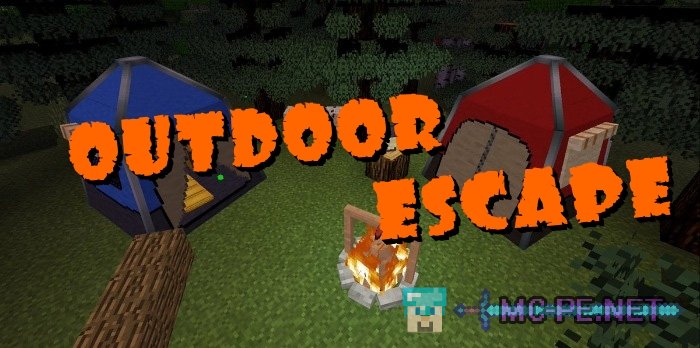
Minecraft almost always consists of a travel. And that journey is a very important component? A cozy haven.
This addition brings us these tents, campfires, lanterns, and various other useful and interesting trivia. Watched aimco "Girl's camping"? Well, all marching straight out romance. the Tents are different colors, they can be painted in blue, red, yellow, green, orange, silver. You can make a small bench to sit and watch the fire. You can sit on decorative sleeping bags – they are here more for the entourage. With fire would have trouble. He made of sticks. If you put more wood on it, you can fry raw meat, and then with an appetite to eat. The main thing – do not overcook the meat. Cooking turns into a mini-game. Decorative lantern is also an interesting thing. Put it on the ground, on the wall post it does not work. But the camp lanterns will be much more comfortable. Put Supplement, grab the tent and into the mountains, to the tops!
- If you download mod/addon with .mcworld extension, just run this file and it will import to Minecraft automatically
- Launch Minecraft, follow to Options->Resources and activate addon
- Profit!
- Category: Mods / Addons
- MCPE version: 1.8.0
- Author: CodanRaigen21,





