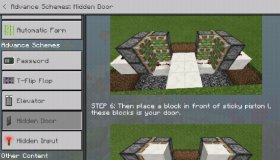Redstone Guide [1.8.0]
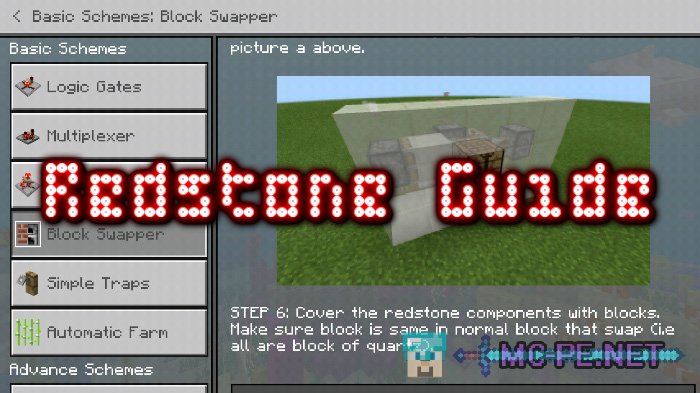
Want to start learning the device Redstone mechanisms or simply to Supplement existing knowledge? Then the guide created especially for You. In the presented resource includes step by step instructions in pictures with detailed explanation of how and what you can do with red stone for manufacturing unique devices that will function, if you do everything as it should. Here is described each element, where it should be used and what is its role in the device. The manual is available under"How to play", and also the inventory with the icon of the red stone. All the instructions are written in English. This is a great reason to learn a foreign language, after all, how much joy will be when You will be able to invent something interesting using templates.
- If you download mod/addon with .mcworld extension, just run this file and it will import to Minecraft automatically
- Launch Minecraft, follow to Options->Resources and activate addon
- Profit!
Edited by: InnaMononoke - 20-11-2018, 21:43
- Category: Mods / Addons
- MCPE version: 1.8.0
- Author: Vechrozilator,